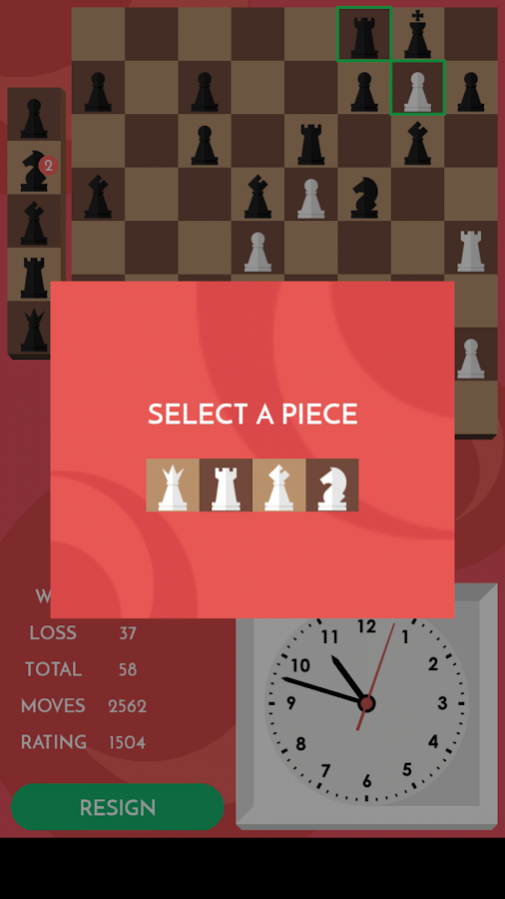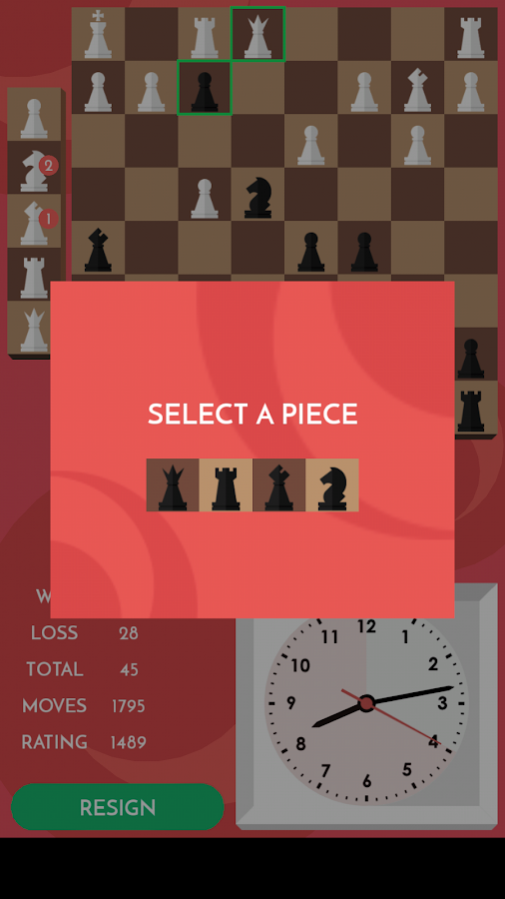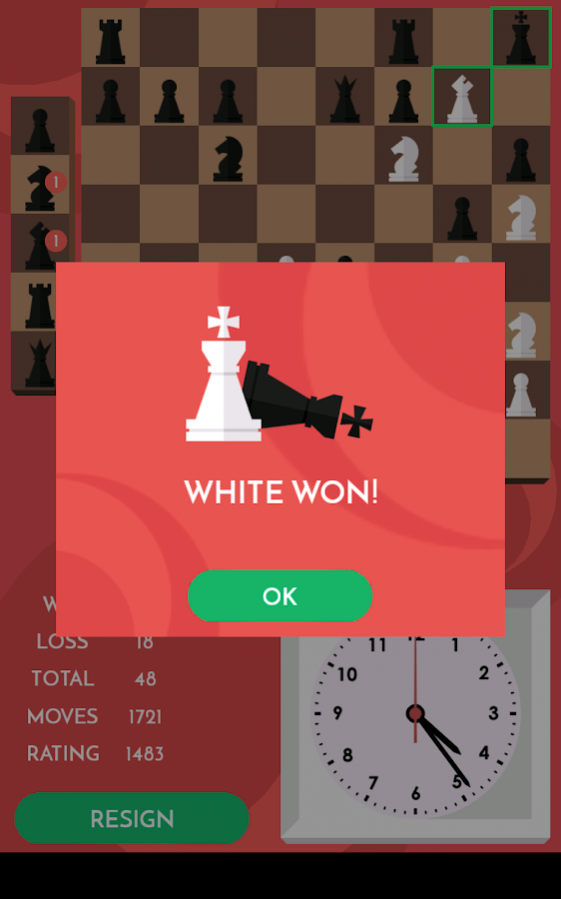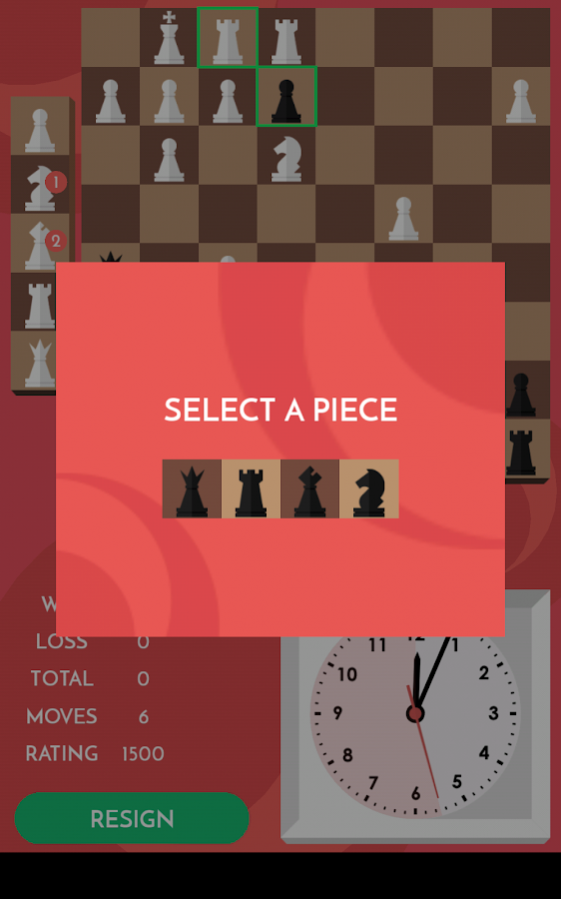Schizo Chess 1.01
Download
Free Version
Publisher Description
Schizo Chess is an addictive multiplayer chess variant where you can drop captured pieces on the board, and it is always your move! The rules for movement are exactly the same as chess, except for the additional reserve piece drops.
The game is very similar to the popular chess variants Crazyhouse and Bughouse. More specifically, Loop chess and Chessgi. Boards are also shared with many other players. Once you make a move, a new game shows up immediately!
Each move is timed for 1 minute by a chess clock. Every move you play brings up a new board, resulting in an endless sequence of games. Even if you make just a single move in a game, other users will play out the rest of the game for you.
Make sure to play good moves to win games and watch your rating and other stats increase. The more moves you play in a particular game, the more points you will get for winning. Playing a checkmate gives you the most points!
Play Schizo Chess now!
About Schizo Chess
Schizo Chess is a free app for Android published in the Board list of apps, part of Games & Entertainment.
The company that develops Schizo Chess is Fj00. The latest version released by its developer is 1.01.
To install Schizo Chess on your Android device, just click the green Continue To App button above to start the installation process. The app is listed on our website since 2017-07-12 and was downloaded 11 times. We have already checked if the download link is safe, however for your own protection we recommend that you scan the downloaded app with your antivirus. Your antivirus may detect the Schizo Chess as malware as malware if the download link to com.schizochess.android is broken.
How to install Schizo Chess on your Android device:
- Click on the Continue To App button on our website. This will redirect you to Google Play.
- Once the Schizo Chess is shown in the Google Play listing of your Android device, you can start its download and installation. Tap on the Install button located below the search bar and to the right of the app icon.
- A pop-up window with the permissions required by Schizo Chess will be shown. Click on Accept to continue the process.
- Schizo Chess will be downloaded onto your device, displaying a progress. Once the download completes, the installation will start and you'll get a notification after the installation is finished.